T-minus Three Days and Counting
Jan 02, 2019 Written by Kate Pilotte, Kit of Parts Manager
Kickoff’s so close we can hear it… rumbling out to the launch pad.

NASA prepares Apollo 8 for launch, DESTINATION: DEEP SPACE launch uses less equipment (photo: NASA, https://www.hq.nasa.gov/office/pao/History/alsj/a410/ap8-KSC-68PC-147.jpg)
Here is some information we think will help you prepare (though can you really be 100% prepared?). For those of you who don’t want to read through this (it’ll be familiar to those that have been around for a while), I’ll summarize the deadlines (all are noon, eastern):
- 1/5 – Kickoff:
- Kickoff Kits distributed
- encryption key posted
- unencrypted game specific content posted
- replacement parts system opens
- FIRST Choice Round 2 begins
- New Virtual kit items posted
- 1/9 – official Q&A opens (details to be posted shortly after Kickoff)
- 1/10 – FIRST Choice Round 2 ends, priority lists locked.
- 1/11 – missing/damaged kickoff kit item replacement parts requests due
- 1/14 – AndyMark sends Round 2 notification emails
Kickoff Kit – Sizing Info
In addition to finding out 2019 season details on Saturday, each team attending a local Kickoff will also leave with this year’s Kickoff Kit items. We’re giving a deliberately vague “heads up” with to what kind of sizes, weights to expect so you can make accommodations to get the goods back to your build space. This information is also now published in the “Kickoff Kit” section of the Kit of Parts page.
Every team will receive a Black Tote (~12 in. x 27 in. x 17 in., ~33 lbs.) and a set of separate items of assorted shapes and sizes, collectively ~30 lbs. with no one item weighing more than ~14 lbs. Separate items would fit in a backpack if it weren’t for a few long (48 in.), narrow pieces.
New (“rookie”) teams will also receive a Gray Tote (~12 in. x 27 in. x 17 in., ~34 lbs.) an additional separate item that weighs ~13 lbs.
Teams that did not opt out will also receive a Drive Base Kit (~7 in. x 7 in. x 33 in., ~29 lbs.)
Kickoff Kit - What if something’s missing or damaged?
We strongly recommend that one of the first things you do after Kickoff is to inventory your Kickoff Kit. If anything is missing or damaged 1) we’re so sorry! and 2) you need to let us know and we’ll make it right.
The process we use to get information from you is built in to the registration system and available from noon (Eastern) on 1/5 to noon (Eastern) on 1/11.
Please know and understand that we will not process requests that don’t use this system for teams who received their Kickoff Kits on or before 1/11/19. (If you’re a “MySite” team who received your kit after 1/11, please email us within 2 business days of receipt of your Kickoff Kit with any missing/damaged items.)
To report anything missing or damaged:
- Your Lead Coach/Mentor 1 or 2 logs in to your team’s account.
- Click on the “Payments and Product” drop down menu and select “Order Replacement Parts”
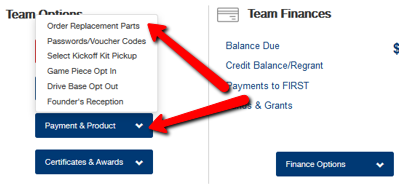
- Enter the shipping information for where you’d like the replacement parts sent.
- Use the “Subkit Container” filter to navigate to the parts you need to report.
- Click the “Add” button for the item that’s missing/damaged.
- Specify the quantity missing/damaged, include an explanation, and click “Save.” The list will auto save when you add an item, so you can come back to it later.
- Once your list is complete, hit “Submit Request.” You can only submit once, and you must Submit before noon (Eastern), 1/11 for your request to be processed.
FIRST Choice: Round 2
FIRST Choice opens for Round 2 of Priority List orders from 1/5 to 1/10 (noon Eastern, emails with what each team is getting will be send by AndyMark by the end of the day on 1/14). We’ll be employing the same Priority List Process used in Round 1 and issuing additional credits to each team’s account. Any unused credits from Round 1 are carried over. Details on all this are in the FIRST Choice section of the Kit of Parts page.
Virtual Kit – New Items Coming!
Additional Virtual Kit items will be posted to the Virtual Kit section of the Kit of Parts page (with any corresponding voucher codes posted to teams’ registration accounts) at noon on Saturday. Don’t forget to check them out too.
The Down Low on Downloads
A plea: Please do not re-host or redistribute the content posted by FIRST. All are welcome to post links to our content as long as the content itself remains on our servers. The content could change at any time after Saturday’s Kickoff (though after Kickoff, we promise that we try to only change things we think are really broken), and by linking to our content instead of hosting, we can make sure everyone is getting the most up to date information.
You can get a jump on the rush Saturday by downloading some files now. They’re encrypted, so you can’t access them until we give you the encryption code during the Kickoff broadcast (find information about the Kickoff broadcast here).
We post them now though, because for many, it’s easier to have them locally on their device, and then using the key, unlocking and opening these files immediately and without needing internet access.
Here’s what we’ve encrypted and posted (all links automatically download, approximate file size noted if download > 100MB, all other content to be posted shortly after the Kickoff broadcast):
DESTINATION: DEEP SPACE Game Manual (link lives on the Game and Season page)
Kickoff Kit Checklists (links live on the Kickoff Kit section of the Kit of Parts page)
DESTINATION: DEEP SPACE Drawings (links live on the Playing Field page)
- Team Drawings (all)
- Team Drawings (Half-Field)
- Team Drawings (Reduced Field)
- Field Drawings (evergreen)
- Field Drawings (DESTINATION: DEEP SPACE specific)
- Layout and Marking Diagram
- CAD Models (SolidWorks) (file size ~273MB)
VR and Other Field Assets (links live on the Playing Field page)
- PTC’s Vuforia VuMark
- Photo Album – WPI (file size ~340MB)
- SolidWorks’ downloadable, zipped executable (file size ~630MB, unzip with encryption code and run the .exe on a VR-ready machine with attached support HMD like HTC Vive or Windows Mixed Reality) and its User Guide
Q&A System
We’ll post more on this shortly after Kickoff but wanted to give you a heads up that the official Q&A system will open at noon (eastern) on Wednesday, January 9th. It opens a few days after Kickoff to give teams some time to digest the game manual (and then read it again).
Event Rules
In addition to the rules in the game manual, please remember to review the event rules here. This webpage also includes information on how you should report medical and non-medical incidents.
Thanks for reading through to the end, and good luck this season!
Kate



Comments
The game manual
Just letting you know that the game manual link still goes to the Gandolf meme. It is funny, but not very useful. Can you please fix this so we can pre-download the manual. Thank you and have a happy kickoff.
The Game and Season Manual
Hi Alexander!
Can you please let us know which links you are clicking to still get the Gandolf meme? We believe we have fixed it, but we want to make sure we didn't miss something.
Thanks!
Jamee Luce
Team Advocate, FIRST Robotics Competition
Evergreen drawing locked?
Why is the Evergreen field drawing password protected?
The password will be released
The password will be released at kickoff.
Re: Evergreen drawing locked?
The evergreen packet is locked so we don't provide any unintentional hints by confirming what evergreen components are or aren’t used in a given season. The "evergreen" label is meant to convey that the design/dimensions of particular pieces don't change from year to year - but whether or not those piece are used is game specific information.
Unable to download Encrypted Game Manual
Using the link provided in the January 2, 2019 "T-minus Three Days and Counting" Blog I am unable to get the encrypted game manual to download. I am using the following link: https://firstfrc.blob.core.windows.net/frc2019/Manual/2019FRCGameSeasonManual.pdf
A popup appears that says "Password Required". All controls, including Download, on the .pdf viewer are disabled. I tried 3 different computers and two different browsers - all with the same results. Are others having the same issue?
Re: Unable to download Encrypted Game Manual
Sorry about that! Try right clicking on the link and selecting "Save link as..." (exact language may vary depending on browser). You'll get a dialogue box prompting you for the location to where you'd like to save the file, then click okay.
Try right clicking on the
Try right clicking on the link, and choosing "save target as"
Downloaded OK
Using Firefox. When I clicked the link, it did NOT go to download, but tried to open the file, giving the password prompt. I was able to right-click on the link and save/download from the menu which came up.
If you hit cancel on the
If you hit cancel on the password prompt, it should be able to be downloaded normally.
Downloaded OK
Using Firefox. When I clicked the link, I got a similar dialog. Insead, I right clicked on the link and did "Save Link As" and was able to download.
software to extract
How do you extract the encrypted zip files? Using built in microsoft extraction does not ask for a password./
Re: software to extract
Hi Steve, you're right. Using windows just returns an error message. I recommend downloading a free zip application (personally, I've used 7-Zip and Winzip, but don't formally endorse either). Once that's installed, you can use it to extract the files and should be prompted for the password at that time.
Add new comment