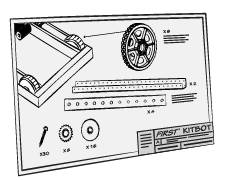KitBot
The KitBot is designed to be able to play some aspects of each year's game, but not all. It’s also been designed so teams can build the KitBot and then further iterate on it to add additional features if they choose. Teams will still need basic power tools (drills, saws, etc.) in order to build this robot.
The KitBot is one component of the Kickoff Kit, which is part of the Kit of Parts, and some of the materials needed to build the KitBot come in the Black Tote, Drive Base Kit, and Gray Tote (for rookies). The Gray Tote provides the electronics that teams need for the KitBot (veteran teams should have these components from previous seasons), and the Black Tote provides additional components. While the KitBot design could likely be adapted to any drive base, it is designed and documented using the Drive Base Kit, so teams looking for the smoothest experience should not opt out of the Drive Base Kit. Additional items that can be found in local hardware stores will need to be sourced for the robot. More information will be released after Kickoff but to prepare, teams can review the Shopping List and buy parts in advance.
KitBot Resources
Click each section below to explore additional details about the resources provided. If you want to just download all of the files provided below (with an exception of the additional resources) use this Complete KitBot Package Zip (zip file will automatically download).
Need help? Post your questions in the FIRST Forums. Staff will be monitoring this forum throughout the build and competition season and will attempt to provide timely answers to all questions.
Build Instructions & Assembly Videos
- KitBot Build Instructions - Instructions for how to build the 2025 KitBot Superstructure.
- KitBot Build Video - In this video, learn how to build the 2025 KitBot step by step with McKenzie & Dave!
- KitBot Enhancement/Iteration Guide - This document outlines a possible process you could follow to brainstorm and decide on possible improvements to the KitBot.
- 2025 KitBot Overview Video - In this video, learn about the KitBot and what it can and cannot do on the field.
CAD Drawings
The official KitBot is modeled in SOLIDWORKS. Reference the SOLIDWORKS FIRST page for additional information about SOLIDWORKS tools and FIRST Robotics Competition.
- CAD and Drawings Zip (zip file will automatically download) - Folder containing SOLIDWORKS CAD, drawings (metric and imperial) and 3D print and router files for the KitBot.
- Onshape CAD Model - This link redirects you to the version of the KitBot modeled in and by Onshape.
Code & Software Guides
If you are unsure which software language to use, we suggest using Java.
- C++ Code (zip file will automatically download) - This zip folder contains a copy of the C++ Code as well as the code guide that help explains how the code was set up.
- Java Code (zip file will automatically download) - This zip folder contains a copy of the Java Code as well as the code guide that help explains how the code was set up.
- LabVIEW Code (zip file will automatically download) - This zip folder contains a copy of the LabVIEWCode as well as the code guide that help explains how the code was set up.
- Python Code (zip file will automatically download) - This zip folder contains a copy of the Python Code as well as the code guide that help explains how the code was set up.
Additional Resources
- AM14U6 Chassis Build - The guide created by AndyMark that explains how to build the drivetrain chassis.
- How to Wire a Robot - This webpage describes how to wire the basic FIRST Robotics Competition Control System using the REV Robotics Control System components provided in the rookie Kickoff Kit.
- Battery Mounting - Instructions for installing the AndyMark battery mount kit to the KitBot chassis (AM14U6).
- Bumpers
- See Section 7 of the KitBot Build Instructions for step-by-step directions on creating bumpers.
- Bumper Hardware Assembly Guide - Instructions for utilizing the AndyMark Bumper Mount Kit to attach Bumpers to the KitBot chassis (AM14U6).
- FIRST Robotics Competition Bumper Guide - A guide outlining information on how to make bumpers in a variety of ways depending on your preferred design.
- Guide to Selecting Drivers - This guide lays out some helpful considerations when selecting drivers for your robot.
- Improving Driver Performance - This guide provides some ideas about how to practice, what to practice, and how to further analyze and improve your cycle times.
- KitBot YouTube Playlist - includes all videos on this page relevant to the 2025 KitBot!
Translated Materials
Thank you to all of our translators for helping us make some of these resources available in other languages!
- Chinese
- French
- Hebrew
- Portuguese
- Spanish
- Turkish