Kickoff (already!?)
Jan 03, 2024 Written by Kate Pilotte, Game Design Project Manager, but the work of SO MANY!
This weekend, in case you hadn’t heard, we kick off the 2024 season and reveal this year’s game, CRESCENDOSM presented by Haas. Once Kickoff starts, things happen quickly, and we want to make sure we’re communicating stuff that helps you start your season strong.
Here are some January dates you don’t want to miss:
- January 6 – FIRST® Robotics Competition Kickoff on FIRSTtv! (noon, Eastern)
- CRESCENDO presented by Haas game revealed!
- Kickoff Kits distributed
- Encryption key posted & unencrypted game specific content posted
- Replacement parts system opens
- FIRST® Choice Round 2 opens (1pm, Eastern)
- New Virtual Kit items posted on the Virtual Kit section of the Kit of Parts webpage
- January 10 – Official Q&A opens (details to be posted shortly after Kickoff)
- January 12 – Missing/damaged Kickoff Kit item replacement part requests due (noon, Eastern)
- January 16 – FIRST Choice Round 2 ends, priority lists locked (noon, Eastern)
- January 18 – Digital Animation Award (due 11:59PM ET)
- January 24 – Payment due for additional events
- January 26 – FIRST Choice open ordering begins (noon, Eastern)
Kickoff Kit – Sizing Info
Each team attending a local Kickoff receives their set of Kickoff Kit items. Items in a set vary from team to team, but everyone will get the Season Specific box.
We’re giving a deliberately vague “heads up” about the sizes and weights to expect for the different items so you can make accommodations to get the goods back to your build space. This information is also now published in the “Kickoff Kit” section of the Kit of Parts page.
- Each team receives a “Season Specific” box (~16 in. x 16 in. x 4 in., ~3lbs)
- Teams that did not opt-out of the Kickoff Kit receive a Black Tote (~27 in. x 17 in. x 15 in., ~34 lbs.)
- Teams that did not opt-out of the Drive Base Kit receive a box (~7 in. x 7 in. x 33 in., ~28 lbs.)
- New (“rookie”) teams also receive a Gray Tote (~27 in. x 17 in. x 15 in., ~60 lbs.)
Kickoff Kit - What if something’s missing or damaged?
We strongly recommend that one of the first things you do after Kickoff is to inventory your Kickoff Kit. If anything is missing or damaged 1) we’re so sorry! and 2) you need to let us know and we’ll make it right.
The process we use to get information from you is built into the registration system and available from 1pm (Eastern) on January 6 to noon (Eastern) on January 12.
Please know and understand that we will not process requests that don’t use this system for teams who received their Kickoff Kits on or before January 9, 2024 (If you’re a “MySite” team who received your kit after January 10, please email us at firstroboticscompetition@firstinspires.org within 2 business days of receipt of your Kickoff Kit with any missing/damaged items.)
To report anything missing or damaged:
- Your lead mentor 1 or 2 logs in to your team’s account.
- Click on the “Payments and Product” drop down menu and select “Order Replacement Parts”
- Enter the shipping information for where you’d like the replacement parts sent.
- Use the “Subkit Container” filter to navigate to the parts you need to report.
- Click the “Add” button for the item that’s missing/damaged.
- Specify the quantity missing/damaged, include an explanation, and click “Save.” The list will auto save when you add an item, so you can come back to it later.
- Once your list is complete, hit “Submit Request.” You can only submit once, and you must Submit before noon (Eastern), January 12 for your request to be processed.
FIRST Choice: Round 2
FIRST Choice opens for Round 2 of Priority List orders from January 6-16 (1pm Eastern). Emails with what each team is getting will be sent by AndyMark after priority lists are processed. We’ll be employing the same Priority List Process used in Round 1 and issuing additional credits to each team’s account. Any unused credits from Round 1 are carried over. Details on all this are in the Kit of Parts page.
Pre-Kickoff Downloads
Download encrypted files for the 2024 CRESCENDO season before Kickoff then unlock them with the code that’s revealed at the end of the main section of the broadcast. You can find the files you’ll be interested in listed below. Items are likely to automatically download, and large files, greater than 100 MB, are noted. To decrypt encrypted zip files, you will need a dedicated extractor like 7-Zip, PeaZip, UnzipLite, etc. (the extractor built into many operating systems will fail).
The Game Manual underwent significant reorganization and modification since the 2023 season. Because of the degree of the changes, red-line coverage of the changes in Team Update 00 would be extensive and difficult to parse. As a result, the approach taken in Team Update 00 is to describe changes to evergreen content more generally, the document’s layout, and section order. Editorial changes to verbiage, rule and section references, game specific examples that relate to evergreen content, and formatting changes are not described.
As always, it’s important to read the whole manual at least once and become an expert on sections of the manual that directly relate to your role and responsibilities on your team. As always, you’re welcome to ask (thoughtful, informed) questions through the official Q&A system, opening at noon (Eastern time) on Wednesday, January 10, 2024.
- CRESCENDO Game Manual (links live on the Season Materials page)
- Kickoff Kit Checklists (links live on the Kickoff Kit section of the Kit of Parts page)
- KitBot Documentation Package
- CRESCENDO Field Details (links live on the Playing Field page)
- CAD Models (SolidWorks) (~222 MB)
- CAD Models (STEP)
- Drawing package (includes field & layout marking diagram, evergreen, and game specific drawings)
- Team Versions (wooden mockups for use in creating lower cost versions of official field elements)
- Game Pieces (Drawings, SOLIDWORKS CAD, STEP CAD)
- Photo Album (~299 MB)
- AprilTag User Guide & Images
- Vision Sample Images
Control System
Documentation – The official Control System documentation is hosted by Read the Docs and is found at https://docs.wpilib.org. Users can download a copy of the docs for offline use, as either PDF or HTML, using the Read the Docs menu at the bottom left of the page (direct PDF link). A local version of the docs is also included in the WPILib C++\Java installer. Documentation for other Kit of Parts items will remain on Screensteps for 2023.
Control System Software – Some FIRST Robotics Competition Control System software has been posted (NI LabVIEW for FRC, FRC Radio Programming Tool) and is available unencrypted for download and use. You can find a quick guide to what to grab for installation later from the WPILib Offline Installation page. The remaining software is expected to be available in the next few days (no later than Friday) and will be linked on that page when available.
Good luck this season! It’s gonna get loud ![]()



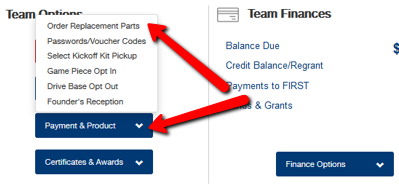
Add new comment