Bring Your CAD Model to Life Virtually
Jan 14, 2021 Written by Kira Corbett, Autodesk Software Developer and FIRST Alumna
Seize this moment to advance your CAD skills!
Have you and your team fully immersed yourselves in computer-aided design (CAD)? With many teams out there using CAD to design custom parts, taking advantage of the right tools can help bring your designs to the next level. With many Kit of Parts items already modeled out for you, you can build off this framework and add your own creativity to the mix. Lastly, by designing a full CAD model, you can use it in a virtual practice field to help… Read on to learn more!
Benefits of a Virtual Practice Field
- Practice driving your robot and familiarize yourself with the field
- Test your design and strategy ideas on the field
- Test your autonomous or C++ code
- Design your own custom practice field or environment
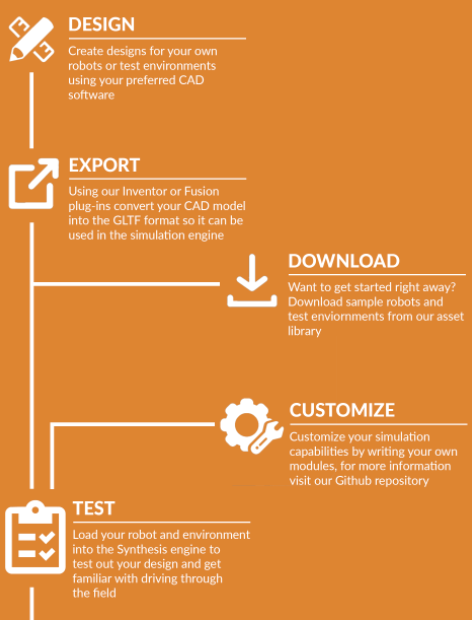 Learn CAD: What’s CAD, you might ask? It is a process that gives you the ability to design 2D and 3D models and to visualize what these would look like before they are created or manufactured – like your robot designs. You may have heard people talk about Autodesk Fusion 360 or Autodesk Inventor. Those are both professional CAD programs available to FIRST teams for free. Doing the upfront design work in Autodesk Fusion 360 or Autodesk Inventor saves a lot of time by avoiding potential design issues.
Learn CAD: What’s CAD, you might ask? It is a process that gives you the ability to design 2D and 3D models and to visualize what these would look like before they are created or manufactured – like your robot designs. You may have heard people talk about Autodesk Fusion 360 or Autodesk Inventor. Those are both professional CAD programs available to FIRST teams for free. Doing the upfront design work in Autodesk Fusion 360 or Autodesk Inventor saves a lot of time by avoiding potential design issues.
The Kit of Parts is available virtually to make your design process easier. Start tinkering now with the kit from last year or take Autodesk’s online class for FIRST Robotics to quickly learn foundational skills in CAD.
Tips for Teams: Use CAD to communicate your ideas and submit them to the FIRST Innovation Challenge presented by Qualcomm
Use simulation: Once you’ve used your CAD tool of choice to design your model, you can reap many benefits— including simulation on a virtual practice field. Autodesk hired some bright FIRST students to develop an open-source robotics simulator, called Synthesis, for FIRST Robotics Competition. Teams can export their robot CAD models through plug-ins for Autodesk Inventor and Autodesk Fusion 360 to test their designs in various virtual practice fields with driver practice, strategy, and more.
Tips for Teams: Download the 2021 field in Synthesis at kickoff to take part in the FIRST INFINITE RECHARGE at Home challenge! Autodesk has released the 2021 field for FRC students so download Synthesis now to get access to the virtual 2021 field!
Create a Custom Field for the FIRST Game Design Challenge
Now is your chance to design your own FIRST game with the FIRST Game Design Challenge at home. With Autodesk Fusion 360, Autodesk Inventor, or your CAD tool of choice, you can design your own field and then export it with the Synthesis Field Exporter to create your own virtual tour and video and submit these to the contest. Enter your field into the FIRST Game Design Challenge for a chance to pitch to the judges remotely.
Tips for Teams: Learn how to create your own field in Synthesis.



Comments
Link to course not working
Hi, https://academy.autodesk.com/course/133777/fusion-360-first-robotics-competitions the link to this course is not working, can anyone pls help?
Re: Link to course not working
Thank you for your question - the link you pasted seems to work properly, so perhaps I'm misunderstanding the issue? Are you trying to click on a specific course on that page and it's not loading?
Add new comment